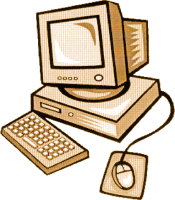 Lately, computers have become a pretty popular tool for scrapbooking. There are so many ways you can utilize this machine to create beautiful, treasured layouts.
Lately, computers have become a pretty popular tool for scrapbooking. There are so many ways you can utilize this machine to create beautiful, treasured layouts.
Technology keeps advancing daily, and just when you think you’ve found the perfect computer system, or perhaps the perfect computer software, something new has come around that is supposed to be better. That’s not always the case however. In fact, one of my favorite software programs that I use daily, is already in it’s 10th update, while I continue to not upgrade, but maintain my 7.0 version. It’s just easier to use and it does everything I need it to do now.
Here are some creative ways to use your computer for scrapbooking.
Journaling
Probably the most often thought of way to use a computer, for journaling. With all the many fonts you can download off the Internet, or purchase, especially for scrapbookers, it’s no wonder that journaling with your computer has become so popular. You can create custom titles, journaling, and the best part is, if you use a word program or similar you have a built in editor of your own work. The Spell Check!
Photos
Correcting red eye, cropping undesirable images from your photos, correcting contrast issues and more. All can be accomplished with a computer. All you need is a good software program and you’re on your way. I prefer Jasc Paint Shop Pro. This would be the program that is already in it’s 10.0 version. I didn’t like that one, so I kept my 7.0 version. Call me crazy but it works for me.
Embellishments
Using your computer for embellishments can be pretty simple. Clip art, creating patterns for paper piecing, printing images, customizing background papers, and more. All of this can be done with your computer and can be added to your scrapbook layouts to give them the perfect touch. Software programs can be purchased that provide thousands of graphics and patterns to use on your pages. You can also download clip art and patterns off the Internet.
Watch for more terrific computer scrapbooking tips coming soon!
Nicole Humphrey writes articles for the Scrapbooking Blog and for the Frugal Blog. She also guest blogs on a variety of topics. You can read more of her articles by clicking here.
Related Articles:
Spending Your Scrapbook Organization and Storage Dollars Wisely
Tips for Managing Your Scrapbooking Organization
Budget Friendly Innovative Scrapbook Organization
Creative Inexpensive Scrapbooking Storage Solutions
8 Quick Tips to Keep Your Scrapbook Area Organized

