Earlier we discussed if turning off your computer every night is necessary and whether or not your hard drive will wear out by turning your computer on and off. To conclude, we’ll now cover some recommendations from Energy Star about turning off your computer.
Energy Star recommendations
You may have seen the logo for Energy Star when you turn your computer or if you have purchased a refrigerator or washer and dryer in recent years. Energy Star is a program that labels products according to their energy consumption and is maintained by the United States Environmental Protection Agency (EPA). Below, I’ve pasted a screen shot of the display properties box in Windows XP with the Energy Star logo circled in red (see an earlier blog for a description of how to find your display properties dialog box).
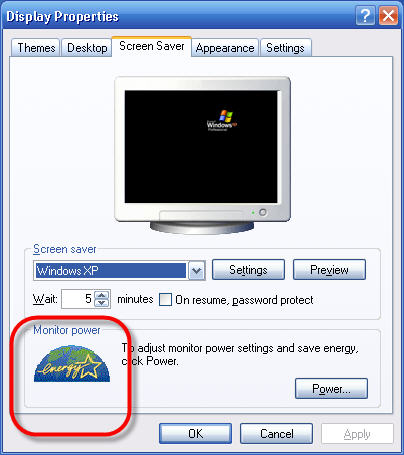
Energy Star recommends turning off your computer every night rather than leaving it on and unused for numerous hours. Computers running Microsoft office use an average of 43 watts of electricity whereas only they use only about 2.3 watts when turned off. Over the course of a year you could end up saving upwards of $100 in electricity bills by turning your computer off more regularly.
Energy Star recognizes that the “hibernate” or “sleep” features included with most home computers in the past few years is a great way to save energy too. Actually, if you put your computer in hibernate mode, you’ll use about the same amount of energy as you will if you turn your computer completely off. Even when turned completely off, computers still use a little bit of energy. About 3.1 watts are used when a computer is in sleep mode. I use hibernate, as do others, simply so I don’t have to go through the lengthy boot-up process each time I want to use my computer. I wrote about the hibernate feature a few weeks ago, which I recommend checking it out if you want to start hibernating on your computer.
Conclusion
As I mentioned before, it is really up to you about turning your computer off or leaving it on. The life of your computer is minimally impacted by leaving it on all of the time. It is a good idea, however, to turn off your computer at least once weekly just to clear out the memory and any junk that may be bogging down your system. Also, I recommend using hibernate on a more regular basis if you don’t like the time it takes for your computer to completely load after being turned off.

