You may remember when Internet usage was heating up in the mid-1990’s and a lot of people were trying to customize the look and feel of how they used the Internet At the time, there were two major players in the Internet browser department: Internet Explorer (IE) and Netscape Explorer. Looking back, the differences between those two browsers were not so great, though they may have seemed large. The key difference that became more clear as time went on was that Internet Explorer was created and backed by Microsoft. Eventually, IE became the default browser for most since it came packaged and integrated with the Microsoft Windows operating systems. Today, however, a number of companies have developed useful and intuitive Internet browsers to try and knock IE off its pedestal. I’ll briefly review four of the most popular free browsers, including IE, in hope of clearing up some of the confusion about the differences between them. Then it’s up to you to decide which one or two you will use most often.
Quick Comparison. This brief chart help you quickly compare common features that users look for in an Internet browser. And since they’re all free you may want to download and try out all of them to see which one works best to suit your Internet browsing needs.
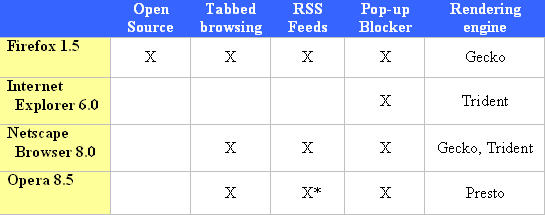
* using the built-in email client
All four of the browsers are available for multiple platforms (e.g., Windows, Mac OS) and are being updated on a regular basis through the companies that own them.
-Open source software provides access to the source code which allows users to see and change the code. Open source software often involves users modifying the original source code to meet their own needs.
-Tabbed browsing allows users to view multiple web pages within one window (as opposed to opening a new window for each web page).
-RSS feeds are useful viewing news feeds from dropdown lists. Here’s a shot of some of my RSS feeds in Firefox (with a feed from ESPN pulled down).
-Pop-up blockers stop some of those annoying pop-up ads that appear when you visit certain web sites.
-Rendering engines are the guts of Internet browsers and allow web pages to be viewed, hopefully as they were created.
Continue reading the 2nd and 3rd parts of this blog for reviews of the four Internet browsers mentioned above.


.JPG)